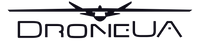Our partner, the Swiss software development company PIX4D, has announced updates for PIX4Dmatic 1.51 and PIX4Dsurvey 1.51.
Now users can:
- Easily define processing areas and remove unnecessary elements.
- Edit point clouds to reduce noise and enhance 3D mesh quality.
- Seamlessly merge projects using layers.
- Export ground control points (GCPs).
- Save and transfer unique works between PIX4Dmatic and PIX4Dsurvey.
- Set any camera model for precise processing using the camera internals editor.
The latest PIX4Dmatic update takes drone and terrestrial mapping to new heights with innovative features. You can now edit point clouds directly within PIX4Dmatic, unlock an advanced 3D viewing experience with the clipping feature, and delve deeper into camera data using the new camera externals and internals editor. These updates enhance your projects by introducing vector layers and templates and enabling data export in the versatile .XYZ format, including GCPs, providing enhanced workflow flexibility. Algorithm improvements have also been made for better calibration and faster DSM generation (2x faster).
The PIX4Dsurvey update streamlines survey and mapping projects. It introduces layer templates for quick data organization and seamless data transition between projects. This update also offers a more intuitive user interface, optional geometry descriptions, and advanced manual registration options for aligning point cloud sub-projects with your master projects.
Editing a point cloud in PIX4Dmatic
Point cloud editing is now an integral part of PIX4Dmatic. This advanced feature reduces noise. This way, you improve the quality of the point cloud itself, and also create the conditions for generating the highest quality 3D mesh, DSM and orthomosaic, optimizing all data analysis.

Point cloud editing is now in PIX4D matic
Clipping box in 3D viewer
The clipping box feature in the 3D viewer significantly enhances point cloud editing. By enclosing a specific area within a 3D box, you simplify the task of selecting points within that region, ensuring more precise editing.

An example of using cropping in the 3D viewer
New camera externals table and camera internals editor
Take control of your project's calibration parameters with the improved camera externals table and camera internals editor. These upgrades allow for a critical assessment of input quality, such as identifying images with RTK accuracies, while giving you the ability to fine-tune each image.
Expand your options with the camera internals editor by saving your own camera models. This opens the door to an even broader range of camera compatibility, ensuring that the software adapts to your needs rather than the other way around."
Camera externals new table and camera internals editor

How to access external and internal cameras
Layers in PIX4Dmatic and layer templates in PIX4Dmatic & PIX4Dsurvey
Organize complex projects effortlessly with the introduction of vector layers in PIX4Dmatic and layer templates in both PIX4Dmatic and PIX4Dsurvey. This feature allows you to create and save unique layers for various types of vectored data (e.g., water pipes, gas pipelines, fiber optics) and seamlessly transfer them between PIX4Dmatic and PIX4Dsurvey, streamlining project management and accelerating your workflow.

Quickly save and load your layer templates
Export of ground control points (GCPs), new geoids, default CRS, .XYZ export, ellipsoids, and a new language!
In this update, Pix4D expands its geoid models, now offering:
- Taiwanese geoid model TWGEOID2018h (vCRS: EPSG:8904)
- Latvian geoid model LV14 (EPSG:4661+7700) for Latvia 2000 height
- Finnish geoid models: FIN2000 (EPSG:4258+5717) for N60 height and FIN2005N00 (EPSG:4258+3900) for N2000 height
Additionally, you can now export ground control points (GCPs) and choose the default coordinate reference system (CRS) from the added options in this update. As a valuable addition, you now have the option to export point clouds in the .XYZ file format, facilitating seamless integration with industry-specific software like Virtual CRASH and Map360 for professionals in accident reconstruction and forensic analysis.
To make PIX4Dmatic even more accessible to a global user base, Pix4D has expanded its diverse language options by adding Turkish as a new language.
Download PIX4D matic and PIX4Dsurvey now and try out all the new improvements and features!
You can find a complete list of licenses in the PIX4D solutions catalog.